Best 1.20 Minecraft Bedrock Shaders & how to install them
 Mojang
MojangBedrock Shaders allow Minecraft players to change the game’s visuals to enhance their gaming experience. Here’s how to install Bedrock Shaders in Minecraft and the best ones you should keep an eye on in 2024.
Despite the new additions of mobs, features, and biomes in the Trails & Tales update, Minecraft‘s classic aesthetic remains mostly unchanged, fueling the surge of more creative players for Bedrock Shaders.
So, whether you’re seeking a picturesque seed or yearning for a stunning location to build your dream home, here are the best Bedrock Shaders you should install and try out in the game.
Contents
- What are Bedrock Shaders in Minecraft?
- How to download & install Bedrock Shaders in Minecraft
- Best Minecraft Bedrock shaders to get in 2024
 Mojang
MojangWhat are Bedrock Shaders in Minecraft?
Bedrock Shaders are graphical enhancements players can use to add a more realistic view to the classic Minecraft aesthetic.
These modifications can change the lighting, shadows, textures, and reflections, while also adding other graphic effects to give players a more immersive experience.
How to download & install Bedrock Shaders in Minecraft
Downloading and installing Minecraft Bedrock Shaders in version 1.20 is a quick and easy process once you get the hang of it. We’ve broken down all the steps for you below.
- Find the Minecraft shader pack you’d like to install.
- Download the shaders and install the latest Optifine version.
- Once installed, launch Minecraft, head over to the options tab, and scroll into the video settings.
- Select ‘shaders‘.
- Hit the shaders folder button on the bottom left.
- Locate the shader you’ve installed and load this file into the game.
Now that you know how to download and install them, you’ll want to make sure you’re using the best Bedrock shaders Minecraft has available.
Below, you’ll find some of the best Bedrock shader packs we recommend trying out in 2023, along with where you’ll be able to download them.
Best Minecraft Bedrock Shaders in 2024
There are plenty of Shaders to install into your Minecraft game, making it relatively tricky to find the best ones in 2024. Luckily, we’ve got a list of some of the best Bedrock shaders for your Minecraft game.
Sonic Ether’s Unbelievable Shaders

Working wonderfully with Optifine, the Sonic Ether’s Unbelievable Shaders is a fantastic shader to use in your Minecraft Bedrock world.
Unlike many other Shaders, the Sonic Ether’s Unbelievable Shader brings a realistic feel to the game, with upgraded wood textures, bookshelf designs, and beautiful water aesthetics. It’s not a world away from traditional Minecraft, but it’s enough to feel like that upgrade many are looking for.
Download the Sonic Ether’s Unbelievable Shaders here.
Slidurs Vibrant Shaders
 Mojang / YouTube: justDIAMONDS
Mojang / YouTube: justDIAMONDSSlidur has always been one of the best Bedrock shaders to download in Minecraft, and this remains the case in 2024.
Offering what are arguably some of the most stunning shaders available for the game, this download will add vibrant colors to your game’s world.
You can download the Slidur’s shaders here.
EBIN Shaders
 Mojang / EBIN
Mojang / EBINSlidur’s EBIN Shaders feature similar elements to other Minecraft 1.20 shaders, but include a particular emphasis on the sky — resulting in some fantastic sunlight and realistic clouds.
Along with the sky is a beautiful design on the waters, allowing the two to contrast perfectly. That and the original blocky design is a Minecraft fans dream.
You can download the EBIN shaders here.
Oceano Shaders
 Mojang / YouTube: The Gamer Hobbit
Mojang / YouTube: The Gamer HobbitNext on our Bedrock shaders list is Oceano’s pack, which offers some lovely graphical changes to the game — including sweeping waves and a warm color palette in the evenings.
It’s a beautifully calm design that primarily focuses on changing the design of the water. Perfect if you want to build a great underwater base.
You can download the Oceano shader here.
Continuum
 Mojang
MojangThe last shader on our Bedrock list is Continuum’s shader pack, which features extraordinary graphics, including realistic light and shadows to make your world look alive as you journey throughout it.
It’s by and large one of the best Bedrock shader packs within the game, and you may even forget that you’re playing Minecraft when using it!
You can download the Continuum shaders here.
BSL Shaders
 Mojang
MojangThe BSL shaders are essentially Slidur’s but with a slightly more soft and dulled effect. It’s calming, gentle, and brings out all the necessary graphics many know and love in Minecraft, without taking away it’s callsic look.
It might not be groundbreaking but it’s constantly updated and brings a great addition to the graphical design of the game. Especially at night.
You can download the BSL Shaders here.
Spectrum Shader
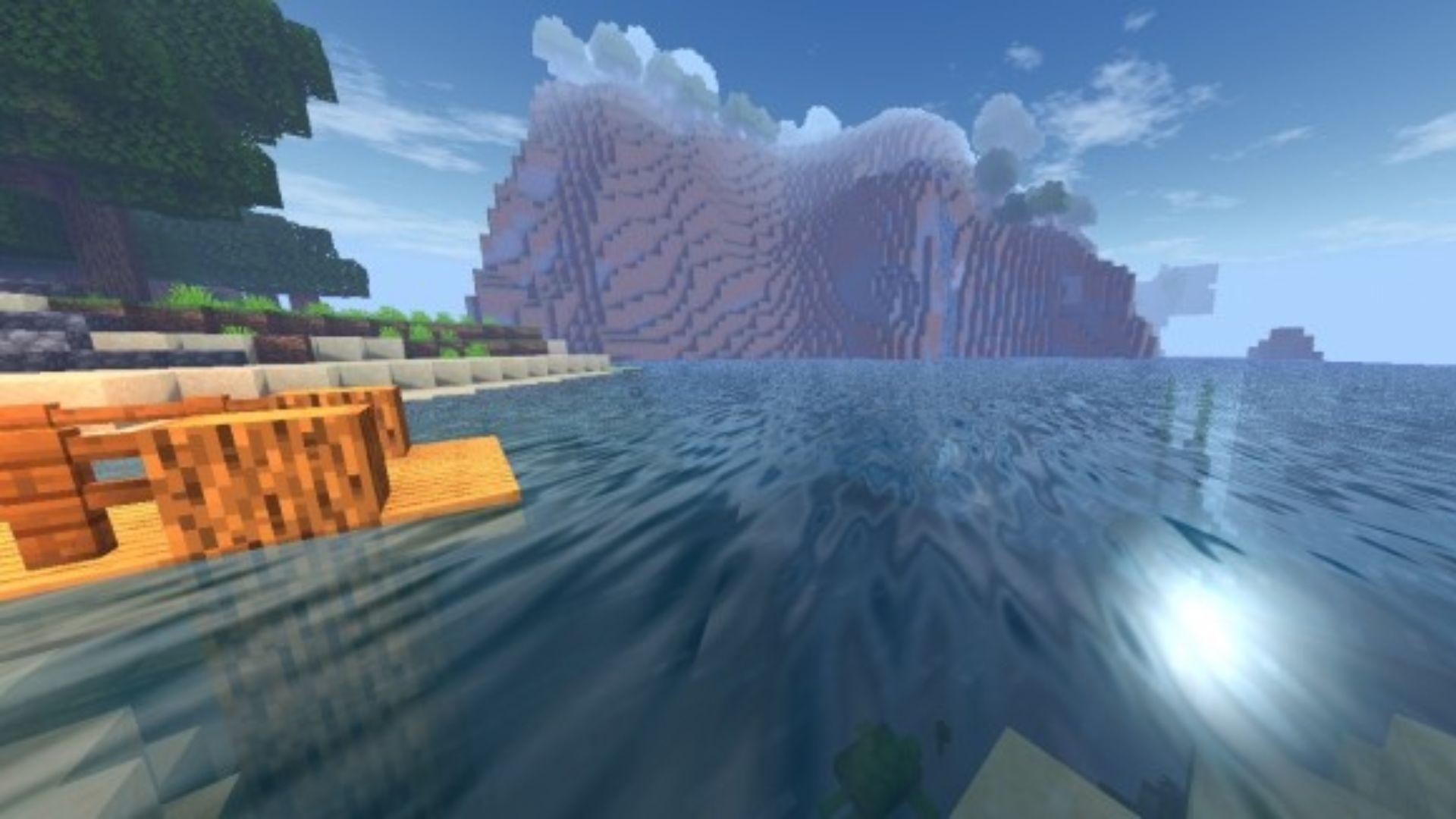 TheAlexander / Mojang
TheAlexander / MojangSo many Minecraft 1.20 shaders work solely for PC or Console so it’s only fair to include a shader that only works for mobile players.
The Spectrum Shader includes a realistic sky, wind coloration, beautiful water, and so much more to help immerse you into your chosen Minecraft world. If you’re playing on mobile this is the best Minecraft mobile shader out there.
You can download the Spectrum Shader here.
RedHat BE
 mlgimposter
mlgimposterSometimes a great Minecraft 1.20 shader isn’t just about altering the land in front of you, sometimes it’s all about enhancing the sky, allowing every player to stop and admire the beauty around them.
The RedHat BE shader will do just that, making the clouds, sun, moon, and entire sky feel like a dream. It’s a beautiful addition and one that cannot be missed.
You can download the RedHat BE shader here.
That’s all there is to know about Minecraft Bedrock shaders in 2024. For more game content, check out our other guides:
All Minecraft Dyes | Minecraft Axolotl: How to tame, breed, & feed | All Armor Trims & recipes in Minecraft | Minecraft Sniffer: How to breed & where to find it | What are Torchflowers in Minecraft?